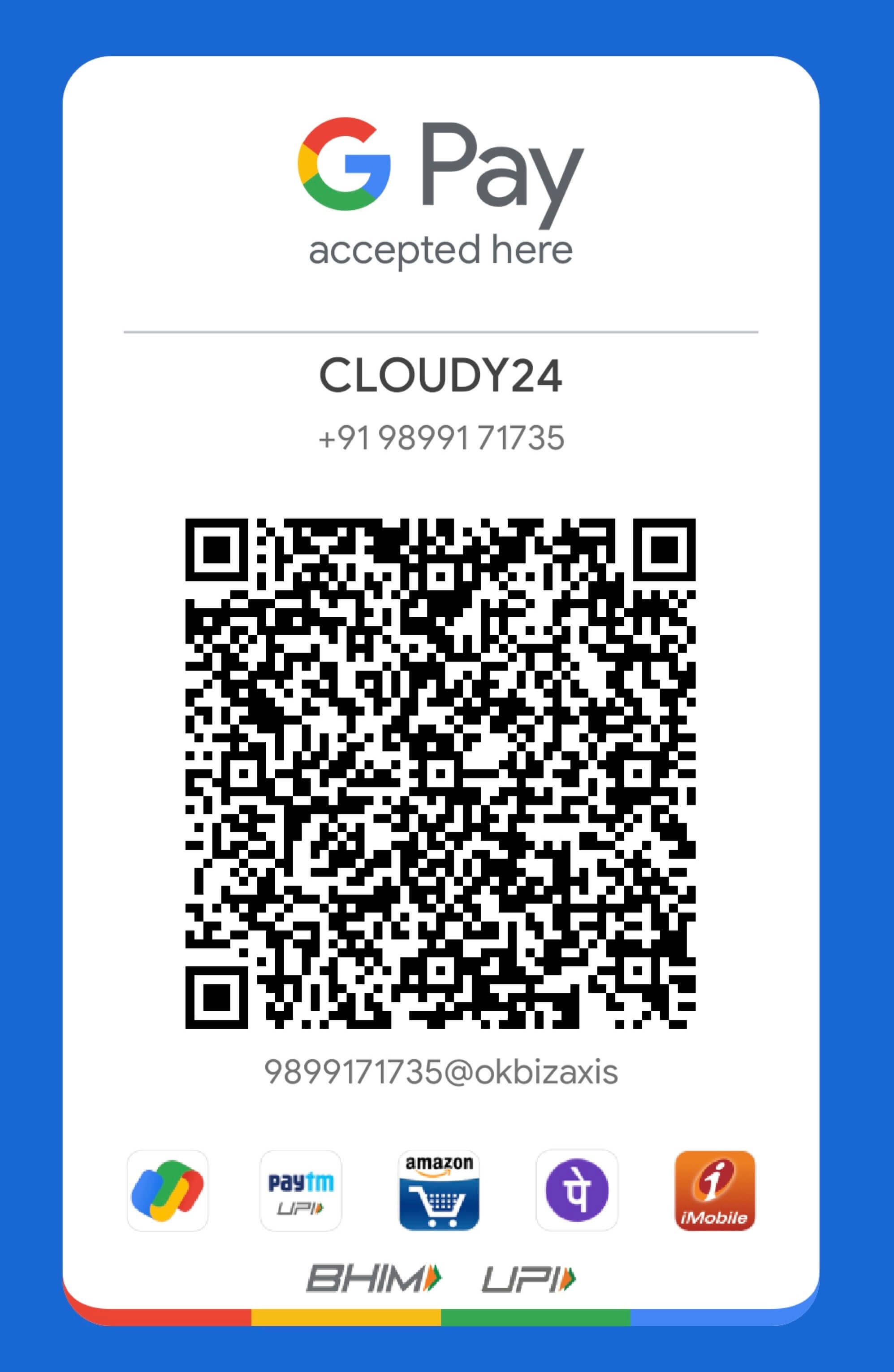Pay with secure cloudy24's google pay QR code.
This is the Cloudy24's Official QR code for the payments for new and old invoices.
How to Pay?
- 1. Open your google pay/Paytm/Phone Pe or any other UPI enable the app and scan this code.
- 2. After scan successfully, enter the amount as mention in your invoice and enter the invoice number in "Remarks" (Important).
- 3. Click on "Pay" and complete the payment by entering the UPI pin and after that capture the screenshot of the payment success page (including transaction no.)
After Payment
- 1. After payment share the screenshot of the payment at billing@cloudy24.net from your registered email id with us.
- 2. If you have any query and can contact us at billing@cloudy24.net or WhatsApp us+919899171735
* All prices are GST excluded.
** The promotional price is for the first term only and renews at the regular rate.
^^ All LVE Limits (applicable per individual cPanel account, not for the overall reseller account)... IO: 50MB/s IOPS: 1024 EP: 30 NPROC: 100